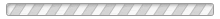The selected post is no longer published.
1 strAdmin:strAdminImages: UrlPath: https://www.adreflex.com/editor/ckfinder/core/connector/cfm/connector.cfm?command=QuickUpload&type=Files
Files UrlPath: https://www.adreflex.com/editor/ckfinder/core/connector/cfm/connector.cfm?command=QuickUpload&type=Files,AdminFiles
Images UrlPath: https://www.adreflex.com/editor/ckfinder/core/connector/cfm/connector.cfm?command=QuickUpload&type=Images,AdminImages Rel Path: https://www.adreflex.com/